Clouding over: Microsoft 365 backup myth one
I sync my files to OneDrive. The cloud IS my backup!
The argument goes thus:
- I save a file to my computer
- It is automatically synchronised up to Office 365. That means I have a copy of my file in the cloud.
- Then, if I sync my phone and tablet to my Office 365 account, I'm creating even more copies.
- Even if I lose a device or my computer dies, I can always get my file from the cloud.
So, why would I need yet another backup?
Before we answer this, let's quickly examine what is actually happening.
When you create or update a file and you are online, your file is automatically synchronised to say, OneDrive. For want of a definition, synchronisation is usually a background, transparent process of keeping two or more copies of data in the same state.
Microsoft also makes multiple copies of your data. This process is called replication and is part of the cloud infrastructure. It just happens and users have no control over it.
In the case of our OneDrive file, the data is synchronised to the cloud (and to other devices through the OneDrive app running on your devices), and it is additionally replicated within Microsoft's data centres for high availability, performance and redundancy.
The problem with synchronisation and replication is that they are wholly automatic processes. It doesn't matter whether you actually want to sync a particular change to the cloud, or that you accidentally copied a file or deleted one, or your toddler or cat crawled over your keyboard and added some gibberish to your important document. Any changes you make are continuously synchronised from the cloud back to your other devices if they too are online.
So what are the implications?
Most people are fixated on data loss from the ‘bad guys’. It’s true that is something to be aware of, but it isn't the only or even the main cause of data loss.
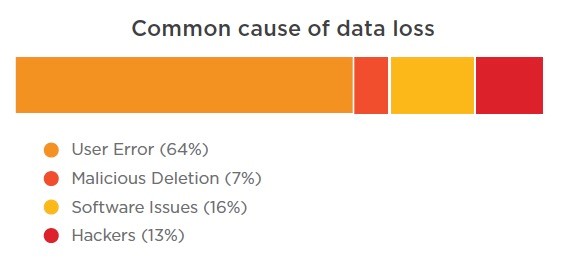
64% of data loss is down to simple user error. Remember, data loss isn’t limited to be data deletion, it could also be the loss of an important macro, a complex Excel formula or scrambling of the values in a column of important data.
In each of these scenarios, if autosave is on, within milliseconds your error is already synced up to the cloud. Where is your backup now? You just have several copies with the same error.
Sure, you might be able to use 'Undo'. But what if you only realise the error a few days later? Or your device chooses that inopportune moment to crash?
Ransomware
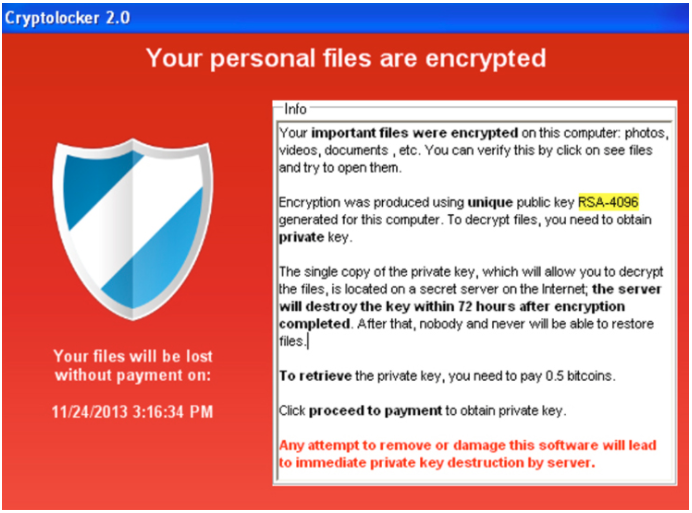
Returning to the ‘bad guys’, so what about the risk of malware or ransomware? If you are the unfortunate victim of a ransomware attack, your files could be deliberately corrupted or encrypted pending a ransom payment.
If your computer is encrypted, synchronisation ensures that the disaster is replicated up to the cloud within seconds. Once again, the cloud offers no protection or remedy to help you recover your data.
In short then: Synchronisation and replication is not backup! The cloud is NOT your backup!
Return to the Microsoft 365 index post to learn more