When is cloud backup not cloud backup?
There is no universally recognised definition of what constitutes "cloud backup", and the term appears to be used interchangeably and synonymously with "remote backup" or "online backup".
Generally, the concept is one whereby a service or application generates and stores backups of data over the internet into a data centre or a cloud platform. This leaves room for ambiguity as to the source location of the data being backed up, where the backup software runs or executes, and the target location where the backups are ultimately stored.
The following scenarios could all conceivably be sold as ‘cloud backup’:
- Files on an on-premises file server are backed up by a locally installed backup application, with the backup uploaded to a cloud or data centre.
- Files on an on-premises file server are backed up by a service running remotely in the cloud (or a data centre), with backups uploaded to a cloud or data centre.
- Files are in the cloud; the backup software runs in the cloud and stores the backups in a different area of the cloud.
- Files are in the cloud, but the backup runs on a server on-premises which downloads, processes, then uploads the backup image and stores it in a different area of the cloud.
None of these are 'right' and none are 'wrong'. As always in IT, context and the requirement guide the appropriate solution.
Backup scenario
Let’s look at a simple scenario.
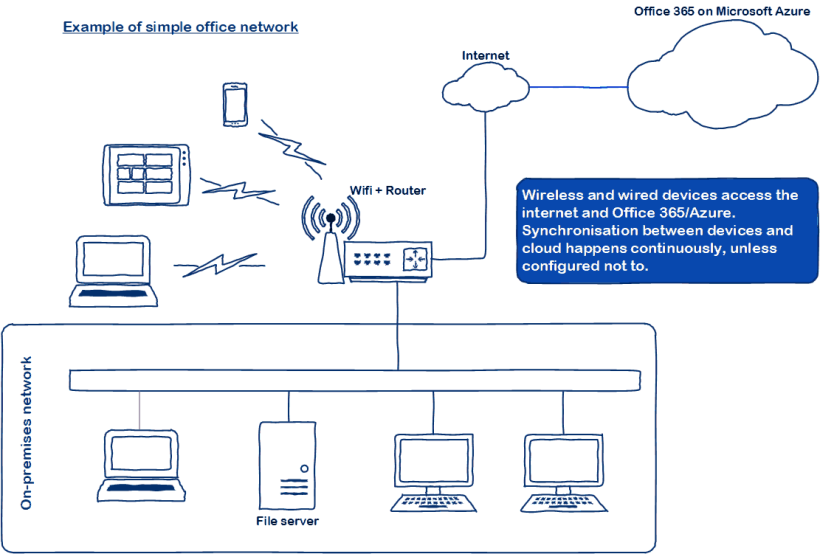
This is a simple office network. Users work with files on their local file server and also with the cloud, perhaps using Teams and SharePoint, Outlook and OneDrive for Business. Data is distributed potentially over the cloud, the computers, file server and the wireless devices.
Remote or online backup
One of the cloud backup mechanisms commonly deployed might look like this:
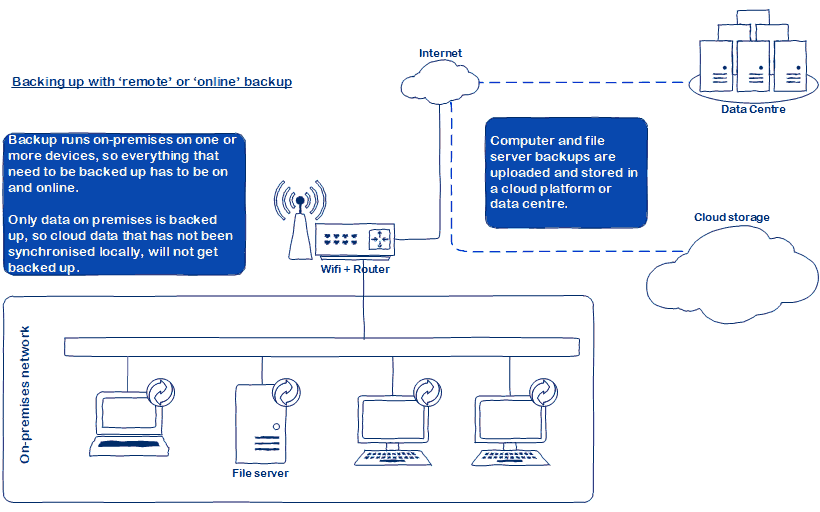
As you can see most of the infrastructure of the network is utilised during the backup process. Even if the backup only runs on one device, other devices need to be on for the data on them to be processed. Significantly, data that exists only in the Office 365 will not be processed. Additionally, the speed of the backup process will be affected by the speed of the internet connection.
I would consider this to be a remote or online backup, rather than cloud backup, but that is just an opinion!
So what would cloud backup look like?
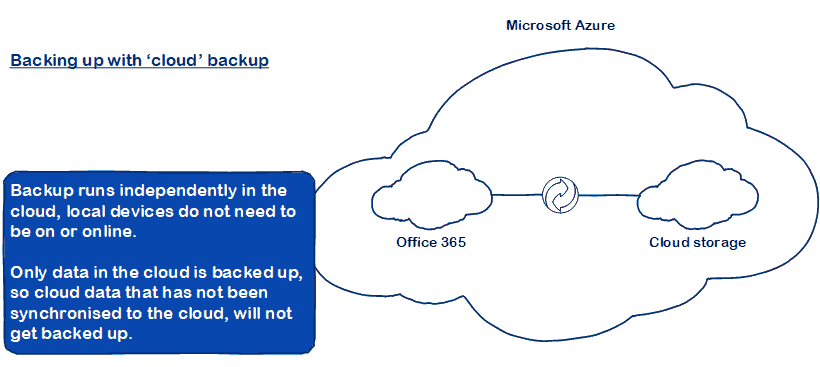
Here the data to be backed up is assumed to be located in Office 365. The backup runs in the cloud, and it is stored in the cloud. As such, it has no reliance on the on-premises infrastructure at all. Backups are very fast because data actually never leaves the cloud and therefore is limited only by the internal speeds of the cloud 'backbone' links. Faster backups allow more frequent backups, which in turn means less chance of significant data loss.
Because the entire process is cloud based, local on-premises-only files are not backed up and require a further solution. That could be as simple as taking steps to ensure that they are synchronised with Office 365 thus becoming part of the cloud backup.
If this is not possible other options such as Azure Files and Azure Backup are available - contact me for more information!
In conclusion
Firstly, ensure that the backup service you are getting is capturing all your data. Then find the most appropriate solution for your needs; don't assume that the 'cloud backup' you are purchasing is actually backing up from or to a cloud platform.
To be fair to most vendors, the term 'cloud' itself is not particularly clear. A common definition for the cloud is "networked computing facilities providing remote data storage and processing services via the internet." This is so broad, that it effectively means that any data centre or server - including your own webserver - can legitimately claim to be part of the 'cloud'!
This is just my opinion, but I think that the term should actually imply a ‘cloud platform’. The three biggest cloud platform providers are Amazon (AWS), Google (GCP) and Microsoft (Azure). There are also many dozens of other platforms, offering various regional or technical specialisations.
Cloud platforms are designed to be low-cost and elastic. The big three platforms are global in reach. The platforms themselves almost behave as distributed operating systems designed to grow without limit. Availability and redundancy are baked into the platform. Your backups will be stored in multiple copies across geographic regions, meaning that the probability of your backups being lost or inaccessible are almost negligible.
Return to the Microsoft 365 index post to read up on the previous posts in this series