Cloud cuckoo land: Microsoft 365 backup myth three
Who doesn't like to recycle? I use the Recycle Bin!
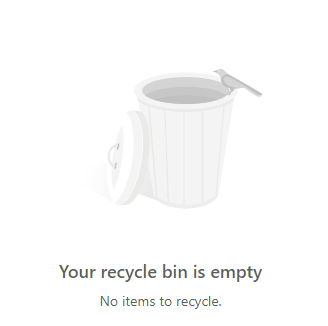 Like Microsoft's own backup system, this one is also partly true - only just.
Like Microsoft's own backup system, this one is also partly true - only just.
Like the familiar Recycle Bin on Windows, Office 365 maintains a Recycle Bin in the cloud as well. When we refer to the Recycle Bin in this article, we’re referring to the Office 365 Recycle Bin.
Microsoft imposes some rules on Recycle Bin – which is why you shouldn’t rely on it as a backup tool!
OneDrive comes with a 30-day Recycle Bin (93 days for SharePoint). Provided you realise that a file has been deleted within those time limits you can restore without problem. As for Outlook, by default Microsoft will retain an entire deleted mailbox for 30 days, and individual items deleted within a mailbox for up to 30 days (14 by default).
It might be worth considering that the average time to discover a data loss is about 140 days, and discovering security breaches takes even longer. Well outside the Recycle Bin time limit for both Exchange and OneDrive and even for SharePoint.
Deletion protection - and nothing else
But Recycle Bin only protects you – in a very limited way – from deletions. If your files were mangled before they were deleted, unfortunately all you will restore will be those mangled files. For non-delete data loss of course Recycle Bin is no use. In the case of corruption, ransomware, and accidental or malicious changes you are unprotected.
It certainly does not help if you want to restore a file or folder to its state before you last saved it or prior to several changes - perhaps going back several months, or even longer. Want to get hold of that original proposal document before it was changed beyond all recognition by the new office temp over a month ago? No chance.
Finally all hope hinges on the supposition that if the data was lost maliciously, that the perpetrator has not made the effort to empty the Recycle Bin as well!
To conclude: Microsoft recommend that you adopt a backup solution that enables you to restore data from backups to mitigate their own time limits on retention and Recycle Bin usage.
Return to the Microsoft 365 index post to learn more